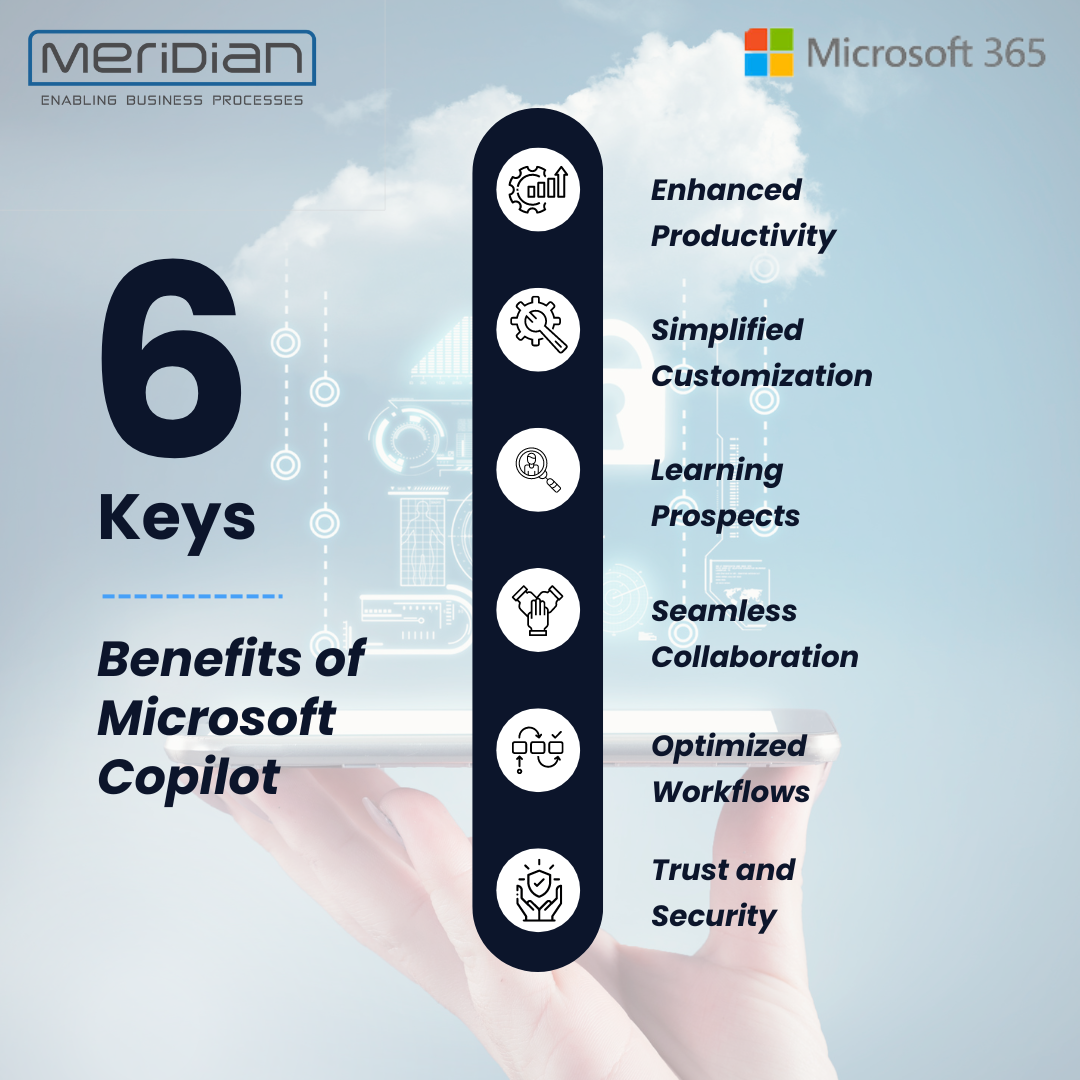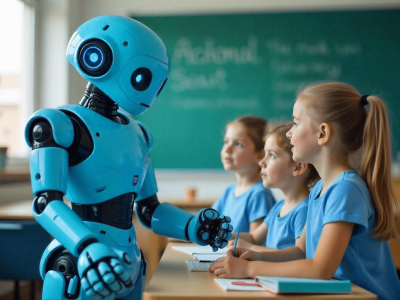“Two heads are better than one,” goes the age-old adage!
But what if one of those heads were an intelligent AI companion? Enter Microsoft Copilot, your digital co-pilot navigating the skies of work, creativity, and collaboration. Much like a seasoned navigator, Copilot assists you in charting your course, optimizing your workflow, and unlocking new horizons.?
So as the best Microsoft cloud partner, let us help you explore how this AI marvel is revolutionizing the way we work.
What Is Microsoft Copilot?
At its core, Microsoft Copilot is an AI-driven application designed to assist users across various tasks. Whether you’re a professional, a student, or an entrepreneur, Copilot aims to be your reliable companion, simplifying complex processes and providing intelligent insights. Here are some key aspects of Copilot:
An Interactive Chat Interface Enhanced by AI: Copilot offers users a user-friendly chat interface for a dynamic experience. Picture having a well-informed colleague who can aid you with writing, coding, brainstorming, and more through natural conversations.
Effortless Incorporation: Copilot smoothly integrates with popular Microsoft tools such as Word, Excel, PowerPoint, Outlook, and OneNote. It’s akin to having an AI collaborator beside you as you tackle your tasks.
Tailored Adaptations and Continuous Learning: Copilot adjusts to your preferences and gathers insights from your engagements. As time progresses, it familiarizes itself with your style, making its recommendations increasingly pertinent to your needs.
Benefits Of Microsoft Copilot

Now, let’s explore the tangible benefits that Copilot brings to the table:
1. Enhanced Productivity
Faster Content Creation: Copilot generates code snippets, drafts, and written content swiftly. Whether you’re writing an email, creating a report, or coding a function, Copilot accelerates the process.
Formula Generation: Need a complex formula in Excel? Copilot can assist by suggesting formulas based on your requirements.
Summarizing Emails: Copilot can summarize lengthy emails, extracting essential information and saving you time.
2. Simplified Customization
Tailored Suggestions: Copilot adapts to your writing style. It doesn’t just provide generic recommendations; it tailors its responses to your specific needs.
Code Assistance: Whether you’re a seasoned developer or a beginner, Copilot offers code suggestions, error fixes, and explanations.
3. Learning Prospects
Educational Insights: Copilot doesn’t just provide answers; it explains how it arrived at them. This educational aspect helps users learn and improve their skills.
Coding Guidance: As you write code, Copilot offers explanations and context, helping you understand programming concepts better.
4. Seamless Collaboration
Teamwork Made Easier: Copilot can collaborate with multiple users. Imagine co-authoring a document with an AI that understands context and maintains consistency.
Shared Knowledge Base: Copilot learns from collective interactions, benefiting the entire
team. It’s like having an AI teammate who grows smarter over time.
5. Optimized Workflows
Efficient Code Reviews: Copilot assists in code reviews by highlighting potential issues, suggesting improvements, and ensuring code quality.
Automated Documentation: Copilot can generate documentation snippets, saving developers valuable time.
6. Trust and Security
Privacy and Compliance: Copilot respects user privacy and complies with data protection regulations. It does not retain prompts or responses, ensuring confidentiality.
Integration with Microsoft 365: Copilot inherits security features fromMicrosoft 365, including two-factor authentication and privacy protections1.
How does Microsoft ensure data privacy with Copilot?
Microsoft Copilot is committed to safeguarding user data and maintaining privacy. Here’s how it ensures data privacy:
Compliance with Regulations:
Copilot adheres to existing privacy, security, and compliance commitments for Microsoft 365 commercial customers. This includes compliance with the General Data Protection Regulation (GDPR) and the European Union (EU) Data Boundary1.
It operates within the boundaries set by these regulations, ensuring that user data remains protected.
Anonymization and Aggregation:
When collecting data, Copilot follows rigorous privacy practices.
All collected data is anonymized and aggregated, preventing individual users or organizations from being identified2.
Users do not have to give up their privacy to take advantage of Copilot’s strong AI capabilities.
Limited Data Access:
Copilot accesses only the data to which the user has permission.
It works similarly to Microsoft’s access restrictions, ensuring that unauthorized data remains inaccessible3.
No Training on User Data:
Prompts, responses, and data accessed through Microsoft Graph are not used to train foundation language models (LLMs), including those used by Copilot.
This separation ensures that user-specific content doesn’t influence the core AI models1.
Responsible AI Practices:
Microsoft Copilot operates under responsible AI principles.
It respects user privacy, maintains security, and complies with legal requirements. Microsoft Copilot combines productivity with privacy, empowering users while safeguarding sensitive information. Trust in Copilot’s capabilities, knowing that your data remains confidential and compliant
As the no.1 Microsoft cloud partner globally, we understand your concerns when it comes to security and innovation. That’s why we offer the best-customized solutions to businesses.
Conclusion
Microsoft Copilot represents a new era of AI-driven productivity. It’s not just about automating tasks; it’s about empowering users to work smarter, collaborate effectively, and unlock their full potential. As we embrace this AI companion, we step into a future where creativity and efficiency go hand in hand.?
So, whether you’re drafting an email, writing code, or analyzing data, let Copilot be your trusted co-pilot on this exciting journey.