Maximize Productivity with Microsoft Modern Workplace Solutions
Optimize your business operations with Meridian Solutions' expertise in Microsoft Modern Workplace (MWP). Leverage complete, integrated productivity and security solutions tailored for your organization, providing best-in-class Office apps, intelligent cloud services, and advanced security features.
Forge Ahead with Microsoft Modern Workplace Solutions
Microsoft Modern Workplace Solution offers a comprehensive suite of tools and services to streamline your operations and enhance collaboration, security, and productivity.

Collaboration Tools
Empower your teams with powerful collaboration tools like Teams and SharePoint, enabling seamless communication and efficient information sharing.

Email Security
Safeguard your organization against spam, malware, and known threats with Exchange Online Protection, ensuring a secure email environment.

Advanced Threat Protection
Protect your business from sophisticated threats hidden in email attachments and links with Microsoft Defender for Office 365, providing advanced threat protection.

Mobile Device Management
Gain control over mobile devices accessing your corporate data, ensuring secure access and data protection across various platforms.
Our Comprehensive Microsoft Modern Workplace Services

Migration Service
- G Suite to Office 365
- Lotus Notes to Office 365
- Tenant to Tenant Migration
- SMTP to Cloud Migration
- Data Migration to OneDrive
Maximize Efficiency and Security with Microsoft Modern Workplace
Ready to elevate your business operations with the power of Microsoft Modern Workplace? Connect with our experts today, and let's embark on a journey towards enhanced productivity, collaboration, and security.

Meridian Solutions
Your Trusted Microsoft Partner
Cherished Relationships
Subscriptions
Team of Experts
We provide strategic, transformational, and technical offerings in Microsoft Modern Workplace Solutions
- Discover the opportunity
In the last few years, businesses have faced unprecedented challenges, including tackling remote working, increased demand for data and the tidal wave of AI. All of these have required them to modernise to retain their edge.
Disparate communication channels
Employees communicate through a variety of different channels. This causes messages to get lost in translation (or entire teams to get out of the loop). But the Modern Workplace can provide visibility and control across your entire organisation’s communication.
Stand-alone platforms
In a traditional setup, business management platforms are often implemented that have very limited integration and automation with each other. This makes the risk of error high and increases workload, while productivity fails.
Data and team silos
Teams have a habit of working in silos with limited visibility to other parts of the business, especially in a hybrid environment. Data is stored in numerous locations and access is restricted due to the setup. It means opportunities are missed and collaboration fails.
Remote working
In the traditional workplace, Desktop PCs are commonly used. Not all employees have access to laptops or tablets which disables remote working, which is often seen as a must-have in today’s world. You risk losing talent and dissatisfying existing staff.
Technology.
Outdated has scalable limitations and won’t completely meet the needs of your employees. By switching to modern technology, you’ll improve agility, productivity and growth potential.


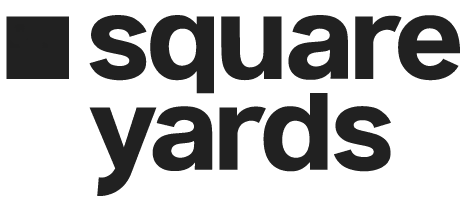


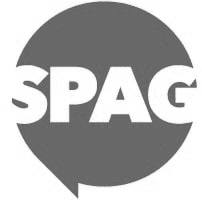
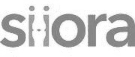


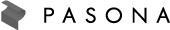

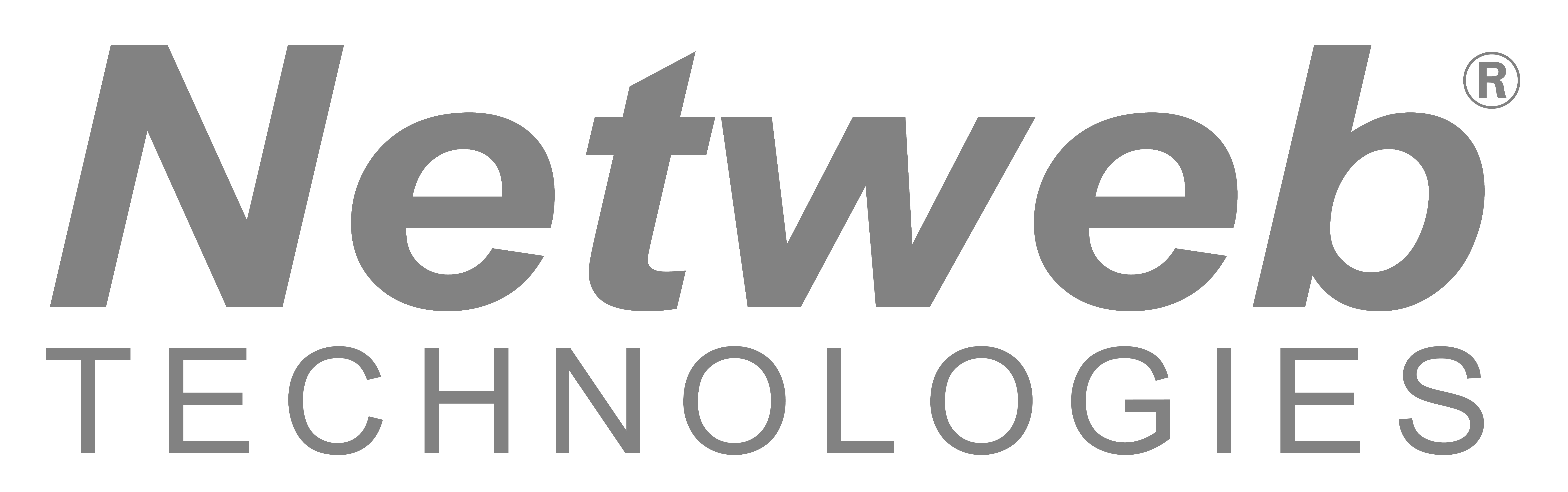



- Our Straightforward Onboarding Method
Within our organization, we boast a diverse team of technical experts offering extensive managed firewall services. Our onboarding procedure for managed firewall services is swift and user-friendly. Our primary goal is to propel your business forward with precise services, ensuring you achieve the desired outcomes. Below, we outline the process and operations designed to maximize your benefits.
1
Project Initiation
We’ll create a transition strategy and provide dedicated managers to assist you every step of the way.
2
Knowledge Transfer
Intensity will capture your existing operational procedures, protocols, and regulations and assign roles and responsibilities to all our resources.
3
Reverse Knowledge Transfer
We collect feedback from project SMEs to improve knowledge transition from project acquisition.
4
Services Setup
Our experts will set up resources, tools, and protocols in close collaboration with your existing teams and vendors.
5
Service Transition
We take on all responsibilities from your previous vendors in a phased manner to minimize downtime.
6
Handover
Our resources will take care of everything you need with a hassle-free operational flow once the service start date is reached.
Client Testimonials


Frequently Asked Questions
What is Microsoft Copilot, and how does it work?
Microsoft Copilot is an AI-driven assistant that integrates seamlessly into Microsoft 365 applications, providing intelligent assistance through automated suggestions, time-saving workflows, and data-driven insights. It leverages advanced natural language processing and machine learning capabilities to understand context and provide relevant recommendations.
Which applications can Copilot be used with?
Copilot is designed to work across Microsoft 365 applications, including Teams, Word, Outlook, PowerPoint, Excel, and SharePoint. It enhances collaboration, document creation, email management, presentation design, data analysis, and content management within these applications.
How does Copilot ensure data security and privacy?
Microsoft Copilot adheres to the highest standards of data security and privacy. It operates within the secure Microsoft Cloud infrastructure and complies with enterprise-level security, privacy, and compliance regulations. Additionally, Copilot does not store or transmit any organizational data outside of the user’s environment.
Can Copilot be customized or extended?
Yes, Copilot functionality can be tailored and expanded using the Microsoft Copilot Studio Preview. This tool allows organizations to fine-tune Copilot’s capabilities, integrate it with custom applications, and create personalized AI experiences tailored to their specific needs.
What are the prerequisites for using Microsoft Copilot?
To use Microsoft Copilot, organizations must be subscribed to either Microsoft 365 Business Standard or Microsoft 365 Business Premium. Additionally, Meridian Solutions can guide you through the process of integrating and configuring Copilot with your existing Microsoft 365 environment.
Partner with Meridian
Solutions for a Seamless
Copilot Integration
Unlock the true potential of Microsoft Copilot and experience the power of AI-driven productivity. Our team of experts at Meridian Solutions will guide you through the implementation process, ensuring a seamless integration with your existing Microsoft 365 environment. Connect with us today to take the first step towards optimizing your business with the cutting-edge capabilities of Microsoft Copilot.
Client results
Explore our success stories to see how we have helped businesses like yours overcome challenges and achieve tangible results.












